Business Security Camera Installation Guide
Key Takeaways:
- Professional installation is essential for business security camera effectiveness. It ensures security camera systems' reliability and optimal performance that protects your investment and your business.
- Key pre-installation decisions about hardware (IP vs. Analog, Wired vs. Wireless) and system architecture (Cloud vs. On-Premise) directly impact cost, complexity, and scalability. These choices affect your system for years to come.
- Choosing the right security camera installer, based on qualifications, experience, and references, is as important as selecting the right equipment. Maybe even more so.
- Different business types (retail stores, warehouse, office) have unique installation requirements. From legal compliance to environmental challenges, they demand specialized expertise from security professionals.
- A successful installation includes comprehensive planning, cybersecurity implementation, system testing, and a clear plan for ongoing maintenance and support.
Running a business means protecting everything you've built. Security isn't just about assets. I've seen too many business owners learn this the hard way. They realized only after a break-in that their commercial security camera system wasn't properly installed or configured. The difference between a professionally installed business security camera system and a DIY attempt? It can literally mean the difference between catching a perpetrator and losing everything to blurry, unusable video footage.
Understanding Professional Security Camera Installation vs DIY: Finding Video Surveillance Solutions That Work
Why Professional Installation Matters for Business Security Camera Systems
Let me be direct with you. When it comes to business security camera installation, cutting corners on professional installation is costly. It's one of the biggest mistakes you can make. I've walked into countless businesses where owners thought they could save money with DIY installation. Only to discover their surveillance system failed when they needed it most.
Professional security camera installation isn't just about mounting cameras on walls. It's about creating a comprehensive video surveillance system that actually provides the video security your organization's operations demand. The technical complexity goes far beyond what most business owners anticipate. You're configuring network infrastructure for CCTV systems. Managing power requirements. Ensuring proper video quality across varying lighting conditions with high-resolution cameras that offer night vision capabilities. And integrating multiple system components including motion detection and video analytics.
Professional security camera installation isn't just about mounting cameras on walls. It's about creating a comprehensive video surveillance system that actually provides the video security your organization's operations demand. The technical complexity goes far beyond what most business owners anticipate. You're configuring network infrastructure for CCTV systems. Managing power requirements. Ensuring proper video quality across varying lighting conditions with high-resolution cameras that offer night vision capabilities. And integrating multiple system components including motion detection and video analytics.
When I assess a failed DIY installation, the problems fall into predictable categories. Inadequate network configuration leads to dropped connections. Improper camera angles create blind spots instead of coverage. Insufficient power planning causes system failures. Complete lack of cybersecurity measures leaves businesses vulnerable to digital attacks on their data security infrastructure.
Here's a sobering reality. According to industry data, over 60% of DIY security installations experience critical failures within their first year. These aren't minor inconveniences. They're complete system breakdowns that occur precisely when businesses need security most. Professional installation eliminates these risks through proper system design, quality components, and expert configuration that ensures your investment actually protects your business and provides the visibility your security teams need.
Here's a sobering reality. According to industry data, over 60% of DIY security installations experience critical failures within their first year. These aren't minor inconveniences. They're complete system breakdowns that occur precisely when businesses need security most. Professional installation eliminates these risks through proper system design, quality components, and expert configuration that ensures your investment actually protects your business and provides the visibility your security teams need.
The Hidden Complexity of Commercial Security Camera Installation and CCTV Systems
What appears straightforward on the surface reveals layers of complexity. Installing cameras to watch your business can overwhelm even technically-minded business owners. Commercial security camera installation involves intricate decisions about network architecture for video security systems, storage devices requirements, bandwidth management for PTZ cameras and advanced camera systems. Plus integration with existing security infrastructure.
You'll need to understand ONVIF compatibility. Video compression standards. Power-over-Ethernet requirements. Cybersecurity protocols that protect your video system from digital threats while ensuring your cameras provide the deterrent effect and improve security you need.
The installation process itself demands specialized tools and expertise that most businesses simply don't possess. Proper cable management requires skill. Weatherproofing for outdoor cameras is critical. Ensuring infrared capabilities work correctly takes experience. Implementing built-in analytics for video monitoring needs expertise. And ensuring compliance with local regulations requires professional knowledge and experience. I've seen businesses spend thousands on equipment, only to have it fail because of improper installation techniques that void warranties and create liability issues that may require costly troubleshooting and system replacement.
You'll need to understand ONVIF compatibility. Video compression standards. Power-over-Ethernet requirements. Cybersecurity protocols that protect your video system from digital threats while ensuring your cameras provide the deterrent effect and improve security you need.
The installation process itself demands specialized tools and expertise that most businesses simply don't possess. Proper cable management requires skill. Weatherproofing for outdoor cameras is critical. Ensuring infrared capabilities work correctly takes experience. Implementing built-in analytics for video monitoring needs expertise. And ensuring compliance with local regulations requires professional knowledge and experience. I've seen businesses spend thousands on equipment, only to have it fail because of improper installation techniques that void warranties and create liability issues that may require costly troubleshooting and system replacement.
When DIY Installation Makes Sense for Video Surveillance (Spoiler: Rarely for Commercial Properties)
For residential security camera installation, DIY might work for simple setups. But commercial properties and systems for business demand professional expertise from qualified security professionals. The stakes are too high. The complexity is too great for amateur installation.
Your business security system needs to work reliably. Provide legally admissible video footage. Integrate with your operational requirements. Offer AI-powered detection capabilities that help reduce false alarms and enhance operational efficiency. These are goals that DIY installation rarely achieves.
Key Installation Decisions: Hardware and Video Security System Architecture
Wired vs. Wireless Installation: Cabling, Reliability, and Video Monitoring Security
Before we run the first cable or mount the first camera, you face fundamental decisions. These choices will shape your entire surveillance system. The choice between wired security cameras and wireless security camera installation isn't just about convenience. It determines your system's reliability, security, and long-term viability for video monitoring.
I always tell my clients this decision is like choosing the foundation for a building. Get it wrong, and everything built on top becomes unstable.
Wired systems offer unmatched reliability and security for CCTV applications. They're immune to wireless interference. Provide consistent power through PoE (Power over Ethernet). Offer superior video quality without compression artifacts that can compromise detection capabilities. However, installation complexity increases significantly, especially in existing buildings where running cables can be challenging and expensive.
Wireless systems provide installation flexibility. Can be ideal for temporary setups or buildings where cabling is impossible. But they introduce potential points of failure through network connectivity issues and require careful bandwidth management to ensure your cameras you need actually function properly.
I always tell my clients this decision is like choosing the foundation for a building. Get it wrong, and everything built on top becomes unstable.
Wired systems offer unmatched reliability and security for CCTV applications. They're immune to wireless interference. Provide consistent power through PoE (Power over Ethernet). Offer superior video quality without compression artifacts that can compromise detection capabilities. However, installation complexity increases significantly, especially in existing buildings where running cables can be challenging and expensive.
Wireless systems provide installation flexibility. Can be ideal for temporary setups or buildings where cabling is impossible. But they introduce potential points of failure through network connectivity issues and require careful bandwidth management to ensure your cameras you need actually function properly.
IP vs. Analog Systems: The Foundational Impact on Video Surveillance Solutions
The decision between IP cameras and analog cameras fundamentally changes your installation approach. It determines what camera options are available for your security strategy. IP camera systems require network infrastructure, managed switches, and significantly more technical configuration. But they offer superior video quality, advanced video analytics capabilities, and scalability that helps improve visibility across your entire operation.
Analog systems are simpler to install. Often less expensive initially. But they're limited in resolution and functionality, making them increasingly obsolete for serious commercial security applications that require built-in features for comprehensive protection.
Modern business security camera systems almost universally benefit from IP technology that offers a wide range of advanced features. The installation implications are significant. IP systems require network design, bandwidth calculation, and integration with your existing security infrastructure. This complexity is precisely why professional installation becomes essential. Amateur attempts at IP system installation typically result in network bottlenecks, system instability, and security vulnerabilities that compromise your organization's safety and may require extensive troubleshooting.
Modern business security camera systems almost universally benefit from IP technology that offers a wide range of advanced features. The installation implications are significant. IP systems require network design, bandwidth calculation, and integration with your existing security infrastructure. This complexity is precisely why professional installation becomes essential. Amateur attempts at IP system installation typically result in network bottlenecks, system instability, and security vulnerabilities that compromise your organization's safety and may require extensive troubleshooting.
On-Premise vs. Cloud VMS: Installation and Network Considerations for Video Security
Your choice between on-premise and cloud-based Video Management Systems (VMS) affects both initial installation and ongoing operation of your video security infrastructure. On-premise systems provide complete control over video footage. Don't require ongoing subscription costs. But they demand more complex installation, dedicated storage devices, and internal IT support.
Cloud-based video surveillance solutions simplify installation. Provide remote access capabilities for security teams. But they require reliable internet connectivity and involve ongoing costs that can add up significantly over time.
Cloud-based video surveillance solutions simplify installation. Provide remote access capabilities for security teams. But they require reliable internet connectivity and involve ongoing costs that can add up significantly over time.
System Architecture Comparison:
The Professional Installation Process: What to Expect from Security Professionals
Step 1: Site Assessment and Commercial Security Camera System Design
Professional business security camera installation begins with comprehensive site assessment. This process separates amateur installers from true security professionals. During this critical phase, experienced installers analyze your commercial properties' unique characteristics, security vulnerabilities, and operational requirements while helping you find the right solution for your specific needs.
This isn't a quick walkthrough. It's a detailed engineering assessment that determines your system's effectiveness for years to come and ensures potential threats are properly addressed.
Technical Specifications
that Drive Installation Choices for Advanced Camera Systems
The site assessment process evaluates lighting conditions throughout different times of day. Determines whether cameras need Wide Dynamic Range (WDR) technology, infrared capabilities, or specialized night vision features. We analyze network infrastructure capacity, power availability, and integration requirements with existing security systems while considering what advanced camera features like built-in analytics and AI-powered detection capabilities will best serve your security needs.
Environmental factors matter too. Weather exposure, vandalism potential, and maintenance accessibility all influence camera selection and installation methods for outdoor cameras and perimeter security applications.
Legal and Privacy
Compliance in Camera Placement for Commercial Security
Privacy laws and regulations create complex requirements for camera placement. These vary by location and industry. Professional security professionals understand these legal constraints and design systems that provide comprehensive coverage while respecting privacy requirements.
This includes avoiding areas where employees have reasonable expectations of privacy. Understanding audio recording regulations. Ensuring compliance with industry-specific requirements like HIPAA in healthcare environments while ensuring your cameras are installed in locations that maximize their effectiveness as a deterrent and improve security coverage.
This isn't a quick walkthrough. It's a detailed engineering assessment that determines your system's effectiveness for years to come and ensures potential threats are properly addressed.
Technical Specifications
that Drive Installation Choices for Advanced Camera Systems
The site assessment process evaluates lighting conditions throughout different times of day. Determines whether cameras need Wide Dynamic Range (WDR) technology, infrared capabilities, or specialized night vision features. We analyze network infrastructure capacity, power availability, and integration requirements with existing security systems while considering what advanced camera features like built-in analytics and AI-powered detection capabilities will best serve your security needs.
Environmental factors matter too. Weather exposure, vandalism potential, and maintenance accessibility all influence camera selection and installation methods for outdoor cameras and perimeter security applications.
Legal and Privacy
Compliance in Camera Placement for Commercial Security
Privacy laws and regulations create complex requirements for camera placement. These vary by location and industry. Professional security professionals understand these legal constraints and design systems that provide comprehensive coverage while respecting privacy requirements.
This includes avoiding areas where employees have reasonable expectations of privacy. Understanding audio recording regulations. Ensuring compliance with industry-specific requirements like HIPAA in healthcare environments while ensuring your cameras are installed in locations that maximize their effectiveness as a deterrent and improve security coverage.
Step 2: Pre-Installation Planning and Permits for Video Surveillance Solutions
Proper planning prevents poor performance. This phase determines your project's success while ensuring you find the right products for your specific application. Professional installers obtain necessary permits, coordinate with building management, and develop detailed installation plans that minimize business disruption while maximizing the effectiveness of your video monitoring capabilities.
This preparation phase often reveals potential obstacles that amateur installers miss. Prevents costly delays and modifications during installation while ensuring your system can properly integrate existing infrastructure.
This preparation phase often reveals potential obstacles that amateur installers miss. Prevents costly delays and modifications during installation while ensuring your system can properly integrate existing infrastructure.
Step 3: Installation Day: Equipment Setup and Configuration for CCTV Systems
Professional installation day involves more than mounting cameras and running cables. It requires systematic implementation of video surveillance solutions that actually work. Careful coordination of multiple trades is essential. Proper cable management for aesthetic and functional requirements matters. Systematic testing of each system component including motion detection and video analytics capabilities ensures reliability. All cameras must provide the high-resolution video footage your security teams need.
Quality installers protect your business operations during installation. Work around your schedule. Maintain clean, professional work standards while implementing systems used to help enhance your overall security strategy.
Ensuring System Compatibility and Integration (ONVIF) for Video Security Systems
Modern business security camera systems must integrate seamlessly with existing infrastructure and future expansion needs while providing the best solution for your organization's requirements. Professional installers ensure ONVIF compatibility. Proper network configuration. System integration that supports your operational requirements while ensuring video security systems can customize features to meet your unique needs.
This technical expertise prevents the compatibility issues that plague amateur installations. Ensures your system offers a wide range of capabilities that can adapt as your business grows.
Implementing Cybersecurity Best Practices During Setup to Improve Security
Cybersecurity implementation during installation is non-negotiable in today's threat environment where data security breaches can be more damaging than physical theft. Professional installers change default passwords. Configure network segmentation. Implement access controls. Update firmware to current security standards while ensuring your video system remains safe and secure from digital attacks.
These steps, often overlooked in DIY installations, protect your business from digital threats that can compromise your entire security infrastructure and may require extensive troubleshooting to resolve.
Quality installers protect your business operations during installation. Work around your schedule. Maintain clean, professional work standards while implementing systems used to help enhance your overall security strategy.
Ensuring System Compatibility and Integration (ONVIF) for Video Security Systems
Modern business security camera systems must integrate seamlessly with existing infrastructure and future expansion needs while providing the best solution for your organization's requirements. Professional installers ensure ONVIF compatibility. Proper network configuration. System integration that supports your operational requirements while ensuring video security systems can customize features to meet your unique needs.
This technical expertise prevents the compatibility issues that plague amateur installations. Ensures your system offers a wide range of capabilities that can adapt as your business grows.
Implementing Cybersecurity Best Practices During Setup to Improve Security
Cybersecurity implementation during installation is non-negotiable in today's threat environment where data security breaches can be more damaging than physical theft. Professional installers change default passwords. Configure network segmentation. Implement access controls. Update firmware to current security standards while ensuring your video system remains safe and secure from digital attacks.
These steps, often overlooked in DIY installations, protect your business from digital threats that can compromise your entire security infrastructure and may require extensive troubleshooting to resolve.
Step 4: System Testing and Employee Training for Video Monitoring
Professional installation concludes with comprehensive system testing and user training that ensures your security teams can effectively operate the new surveillance system and understand how to customize settings for optimal performance. This includes testing recording functionality, remote access capabilities, alert systems to reduce false alarms, backup procedures, and ensuring all advanced camera features like video analytics and motion detection work properly.
Employee training ensures your staff can utilize the system's capabilities. Respond appropriately to security incidents. Maintain the visibility needed to keep your facility safe and secure.
Employee training ensures your staff can utilize the system's capabilities. Respond appropriately to security incidents. Maintain the visibility needed to keep your facility safe and secure.
Choosing the Right Security Camera Installer: Finding Security Professionals Who Deliver
Essential Qualifications, Licenses, and Certifications to Look For
Selecting security camera installation companies requires careful evaluation. You need to assess credentials, experience, and expertise in video surveillance solutions. Look for licensed contractors with specific security system certifications, proper insurance coverage, and established business history with commercial properties similar to yours.
Professional associations like ESA (Electronic Security Association) membership indicates commitment to industry standards and continuing education. This ensures installers understand the latest video security technologies and best practices.
Professional associations like ESA (Electronic Security Association) membership indicates commitment to industry standards and continuing education. This ensures installers understand the latest video security technologies and best practices.
Questions to Ask Potential Installation Companies About Video Surveillance Solutions
Ask potential installers about their experience with CCTV systems similar to yours. Request references from recent commercial installations. Inquire about their post-installation support capabilities including troubleshooting and maintenance services.
Quality security camera installers for business should provide detailed proposals that help you find the right solution. Clear timelines matter. Transparent pricing structures that account for all aspects of your video monitoring needs are essential. Don't hesitate to ask about their approach to cybersecurity, system integration with existing security infrastructure, and ongoing maintenance requirements that ensure your system continues to provide the visibility and protection your organization's operations demand.
Quality security camera installers for business should provide detailed proposals that help you find the right solution. Clear timelines matter. Transparent pricing structures that account for all aspects of your video monitoring needs are essential. Don't hesitate to ask about their approach to cybersecurity, system integration with existing security infrastructure, and ongoing maintenance requirements that ensure your system continues to provide the visibility and protection your organization's operations demand.
Red Flags to Avoid When Selecting Installers for Commercial Security
Avoid installers who pressure you into immediate decisions. Steer clear of those providing vague quotes without a proper site assessment. Never work with those lacking qualified licensing and insurance coverage for working on commercial properties.
Be wary of significantly low bids. They often indicate corner-cutting or hidden costs that may require additional troubleshooting and system modifications later. Professional security system installation companies invest in proper tools, training, and insurance. Extremely low prices usually mean compromised quality or missing critical components that can leave your video security system vulnerable to failure when you need it most.
Be wary of significantly low bids. They often indicate corner-cutting or hidden costs that may require additional troubleshooting and system modifications later. Professional security system installation companies invest in proper tools, training, and insurance. Extremely low prices usually mean compromised quality or missing critical components that can leave your video security system vulnerable to failure when you need it most.
Evaluating Installation Company References and Portfolio for Video Security Systems
Request and actually contact references from recent commercial installations. Focus particularly on those involving CCTV systems and video surveillance solutions similar to what your business needs. Ask about installation quality, timeline adherence, problem resolution capabilities, and ongoing support satisfaction, including how quickly they respond to troubleshooting requests.
Review the installer's portfolio of completed projects. Look for experience with businesses similar to yours in size, industry, and complexity while ensuring they can provide the right products and customize solutions to meet your unique needs.
Review the installer's portfolio of completed projects. Look for experience with businesses similar to yours in size, industry, and complexity while ensuring they can provide the right products and customize solutions to meet your unique needs.
Essential Installer Qualifications:
- Valid contractor's license and business registration for commercial work
- Comprehensive liability and workers' compensation insurance
- Security industry certifications and manufacturer training on advanced camera systems
- Established business history with verifiable references from commercial properties
- Detailed proposal process with clear scope and pricing for video surveillance solutions
- Post-installation support and maintenance capabilities, including troubleshooting services
Installation Considerations by Business Type: Customized Video Surveillance Solutions
Retail Security Camera Installation: Loss Prevention and Customer Flow Analysis
Retail stores present unique installation challenges. They require specialized expertise in loss prevention technology and customer behavior analysis through video analytics. Camera placement must balance comprehensive coverage with aesthetic considerations. Must provide clear high-resolution video footage of cash handling areas, inventory storage, and customer interactions that can serve as both deterrent and evidence.
Professional retail installations often integrate with point-of-sale systems and access control. Create comprehensive security solutions that help reduce false alarms while improving visibility of potential threats throughout the store environment.
Professional retail installations often integrate with point-of-sale systems and access control. Create comprehensive security solutions that help reduce false alarms while improving visibility of potential threats throughout the store environment.
Office Security Camera Installation: Aesthetics and Employee Privacy for Commercial Properties
Office installations demand careful attention to employee privacy concerns and professional aesthetics while ensuring comprehensive video security coverage. Camera placement must provide security coverage while respecting privacy laws and maintaining professional appearance. Often requires advanced camera systems that can customize recording zones to avoid sensitive areas.
Integration with access control systems, visitor management, and building automation often requires complex network configuration and system integration expertise. Ensures your video monitoring capabilities enhance operational efficiency without compromising employee comfort or legal compliance.
Integration with access control systems, visitor management, and building automation often requires complex network configuration and system integration expertise. Ensures your video monitoring capabilities enhance operational efficiency without compromising employee comfort or legal compliance.
Warehouse & Industrial Security Camera Installation: Scale, Height, and Durability Considerations
Large-scale warehouse and industrial installations present unique challenges. Coverage area, camera height, and environmental durability require specialized security professionals with experience in these environments. Professional installers use specialized equipment for high-ceiling installations and select cameras designed for industrial environments, including infrared capabilities for low-light areas and built-in features that can withstand harsh conditions.
These installations often require extensive cable management and network infrastructure. Support comprehensive coverage across vast areas while ensuring perimeter security and providing the visibility needed to monitor both personnel safety and asset protection.
These installations often require extensive cable management and network infrastructure. Support comprehensive coverage across vast areas while ensuring perimeter security and providing the visibility needed to monitor both personnel safety and asset protection.
Specialized Environments: Healthcare (HIPAA), Food Service, and Clean Rooms
Specialized business environments require expert knowledge of industry-specific regulations and environmental challenges that standard security camera systems may not address. Healthcare facilities must comply with HIPAA privacy requirements while providing comprehensive video security for patient and staff safety.
Food service installations need cameras designed for high-humidity, temperature-variable environments. Can provide clear video footage while meeting health department requirements. Clean room installations demand specialized equipment and installation techniques that maintain environmental integrity while providing the video monitoring capabilities needed for quality control and security purposes.
Food service installations need cameras designed for high-humidity, temperature-variable environments. Can provide clear video footage while meeting health department requirements. Clean room installations demand specialized equipment and installation techniques that maintain environmental integrity while providing the video monitoring capabilities needed for quality control and security purposes.
Installation Requirements by Business Type:
Cost Factors and Budgeting for Professional Video Surveillance Solutions
Understanding Installation Pricing Models: Finding the Best Solution for Your Budget
Business security camera installation costs vary significantly. System complexity, building characteristics, and specific requirements for video surveillance solutions all affect pricing. Professional installers typically use project-based pricing that includes equipment, installation, configuration, and initial support to ensure you get a comprehensive system for your business that actually works.
Understanding what's included in installation quotes helps you compare proposals accurately. Find the right products for your needs. Avoid surprise costs that can derail your security strategy implementation.
Understanding what's included in installation quotes helps you compare proposals accurately. Find the right products for your needs. Avoid surprise costs that can derail your security strategy implementation.
Hidden Costs to Budget For: Storage Devices, Network Upgrades, and Advanced Features
Budget for potential additional costs. Specialized cabling for difficult installations. Equipment rental for high-ceiling work. Network infrastructure upgrades to support video security systems. Storage devices for video footage retention. Permit fees required for commercial installations.
Quality installers identify these requirements during site assessment and include them in their proposals. Amateur installers often discover them during installation, leading to cost overruns and delays that may require extensive troubleshooting to resolve properly.
Quality installers identify these requirements during site assessment and include them in their proposals. Amateur installers often discover them during installation, leading to cost overruns and delays that may require extensive troubleshooting to resolve properly.
The Long-Term ROI of Professional Installation and Video Monitoring
Professional installation provides superior return on investment through system reliability, reduced maintenance costs, effective security coverage, and enhanced operational efficiency that comes from properly functioning video surveillance solutions. While initial costs may be higher than DIY attempts, professional installation eliminates the costly failures, system downtime, and security gaps that plague amateur installations and may require expensive troubleshooting to fix.
Consider the cost of even one security incident prevented by a properly functioning system. Professional installation pays for itself many times over while providing the peace of mind that comes from knowing your cameras provide reliable protection.
Consider the cost of even one security incident prevented by a properly functioning system. Professional installation pays for itself many times over while providing the peace of mind that comes from knowing your cameras provide reliable protection.
Post-Installation Support and Maintenance: Keeping Your Video Security System Operating
Ongoing Maintenance Requirements for CCTV System Health
Your security camera system requires regular maintenance to ensure continued reliability and performance of all video surveillance components. Professional maintenance includes cleaning camera lenses for optimal video quality. Checking connections to prevent system failures. Testing recording functions and storage devices. Updating firmware for security and performance improvements. Ensuring motion detection and video analytics continue to function properly.
Neglected systems experience gradual degradation. Often goes unnoticed until complete failure occurs during critical situations when you need video footage most.
Neglected systems experience gradual degradation. Often goes unnoticed until complete failure occurs during critical situations when you need video footage most.
The Importance of a Service Level Agreement (SLA) for Video Security
A comprehensive Service Level Agreement defines response times for troubleshooting issues, maintenance schedules for ongoing system health, and support availability for your business security camera system including after-hours emergency service. Quality installers provide clear SLA terms that ensure your video surveillance solutions receive proper ongoing support and that any problems are resolved quickly to maintain the visibility and protection your organization's operations depend on.
This professional relationship extends far beyond installation day. Provides peace of mind and system reliability for years to come.
This professional relationship extends far beyond installation day. Provides peace of mind and system reliability for years to come.
Warranty and Technical Support Considerations for Commercial Security Systems
Professional installation typically includes comprehensive warranty coverage for both equipment and installation work. Ensures that any issues with your video security system are resolved quickly and at no additional cost. Technical support availability becomes crucial when system issues arise. Makes the installer's troubleshooting capabilities and response time as important as their installation expertise.
Look for security professionals who offer comprehensive support packages. Include regular system updates, performance monitoring, and rapid response to any issues that might affect your video monitoring capabilities.
Look for security professionals who offer comprehensive support packages. Include regular system updates, performance monitoring, and rapid response to any issues that might affect your video monitoring capabilities.
Sample Maintenance Checklist:
- Clean camera lenses and housings for optimal high-resolution image quality
- Check and tighten all electrical connections to prevent system failures
- Test recording functionality and storage device capacity
- Update firmware and security patches to maintain data security
- Verify remote access and alert systems to reduce false alarms
- Test motion detection and video analytics features for proper operation
- Document system performance and any issues requiring troubleshooting
- Review and update user access permissions for security teams
- Inspect outdoor cameras for weather damage and proper infrared operation
- Verify perimeter coverage and adjust PTZ cameras as needed
FAQs: Common Questions About Video Surveillance Solutions
How much does it cost to hire someone to install security cameras for commercial properties?
Commercial security camera installation typically costs between $1,500-$5,000 per camera installed. Depends on system complexity, building characteristics, and specific requirements for video surveillance solutions. This includes equipment, professional installation, configuration, and initial support.
While this represents a significant investment, professional installation ensures system reliability and effectiveness that protects your business for years to come. Provides the advanced camera features and video analytics capabilities that enhance operational efficiency.
While this represents a significant investment, professional installation ensures system reliability and effectiveness that protects your business for years to come. Provides the advanced camera features and video analytics capabilities that enhance operational efficiency.
What is the difference between a DVR and an NVR unit for video security systems?
DVRs (Digital Video Recorders) work with analog cameras and process video signals at the recorder level. NVRs (Network Video Recorders) work with IP cameras that process video at the camera level before transmission.
NVR systems generally provide superior video quality. Advanced video analytics capabilities. Better scalability for growing businesses. Support for high-resolution cameras with built-in features like motion detection and infrared capabilities. Makes them the preferred choice for modern commercial security applications.
NVR systems generally provide superior video quality. Advanced video analytics capabilities. Better scalability for growing businesses. Support for high-resolution cameras with built-in features like motion detection and infrared capabilities. Makes them the preferred choice for modern commercial security applications.
What are the pros and cons of cloud-based vs. on-premises video surveillance solutions?
Cloud-based video surveillance solutions offer easier installation, remote access for security teams, automatic updates, and lower initial costs. But require reliable internet connectivity and involve ongoing subscription fees that can add up over time.
On-premises systems provide complete control over video footage and storage devices. No ongoing fees. Independence from internet connectivity. But requires more complex installation and internal IT support for troubleshooting and maintenance.
Your choice depends on technical capabilities, budget preferences, data security requirements, and whether you need to customize features for your specific application
On-premises systems provide complete control over video footage and storage devices. No ongoing fees. Independence from internet connectivity. But requires more complex installation and internal IT support for troubleshooting and maintenance.
Your choice depends on technical capabilities, budget preferences, data security requirements, and whether you need to customize features for your specific application
What budget considerations are important for small business security cameras and CCTV systems?
Small businesses should budget for both initial installation and ongoing operational costs including storage devices, maintenance, and potential system upgrades. Consider total system cost including professional installation, not just equipment prices. Factor in potential infrastructure upgrades, permits, and ongoing maintenance that may require troubleshooting services.
Remember that a properly installed system for your business provides excellent ROI through loss prevention, insurance benefits, operational insights, and the deterrent effect that helps keep your facility safe and secure.
Remember that a properly installed system for your business provides excellent ROI through loss prevention, insurance benefits, operational insights, and the deterrent effect that helps keep your facility safe and secure.
What factors should I consider when choosing a video surveillance system for my business and commercial properties?
Consider your specific security needs, budget constraints, and growth plans when selecting surveillance solutions that can customize features to meet your unique requirements. Evaluate different camera options for various applications. Determine whether you need advanced features like video analytics, motion detection, or AI-powered capabilities. Assess ongoing support requirements including troubleshooting and maintenance services.
Most importantly, work with security professionals who can help you find the right products and implement comprehensive video security solutions that actually protect your business when you need them most. Ensure your system offers a wide range of capabilities that can adapt as your organization's needs evolve.
Your business deserves security technology that works reliably, day after day, year after year. Provides the visibility and protection that keeps your operations safe and secure. Professional business security camera installation provides that reliability. Protects not just your assets, but everything you've worked to build while ensuring potential threats are detected and addressed before they can cause harm.
Don't leave your business security to chance. Invest in professional installation from qualified security professionals who understand how to customize video surveillance solutions that actually protect your business when it matters most. Provides the advanced camera capabilities and comprehensive coverage used to help enhance your overall security strategy.
Most importantly, work with security professionals who can help you find the right products and implement comprehensive video security solutions that actually protect your business when you need them most. Ensure your system offers a wide range of capabilities that can adapt as your organization's needs evolve.
Your business deserves security technology that works reliably, day after day, year after year. Provides the visibility and protection that keeps your operations safe and secure. Professional business security camera installation provides that reliability. Protects not just your assets, but everything you've worked to build while ensuring potential threats are detected and addressed before they can cause harm.
Don't leave your business security to chance. Invest in professional installation from qualified security professionals who understand how to customize video surveillance solutions that actually protect your business when it matters most. Provides the advanced camera capabilities and comprehensive coverage used to help enhance your overall security strategy.
Recently Published Articles
Read expert tips, how-to guides, product comparisons, and success stories from real homeowners.
All text, photo, and video materials belong to their owners and are for demonstration purposes only. Please do not use them in commercial projects.
